Dear community,
We’ve got a big drop this month - packed with features you’ve been asking for, designed to make your daily workflow smoother than ever. Ready to dive in?
📝Reviews are here!
Big news: Diversion now has a built-in Review tool for code and assets! Complete with discussions, assets preview, line-by-line comments, and more. Reviews work both with branches and individual commits.
Want all the details? Read the full post about Diversion Reviews here.
🔁 Control workspace auto-update
You now have full control over when new commits from shared branches are merged into your cloud workspace.
- By default, Auto-Update is ON (recommended – it keeps you synced, helps surface conflicts early, and avoids messy merges).
- Switch it OFF if you prefer full manual control. You’ll see a “Pending workspace updates” alert instead.
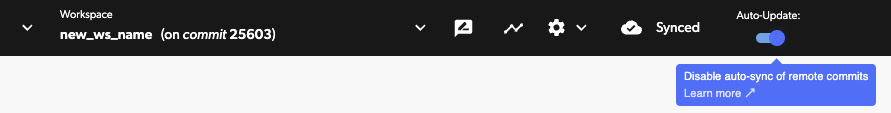
Soon, repo admins/owners will also be able to define the default Auto-Update setting for all new workspaces. Learn more about syncing here.
💻 Workspace operations upgrades
The workspace dropdown just got smarter:
- Instantly see the local path where a workspace is cloned.
- Open it directly in Explorer/Finder with one click.
- Copy the Workspace ID instantly - perfect for CI/CD setups or automation scripts.

⚡Speed like never before
Clone and scan times are now way faster, so your workspace setup and sync feel almost instant.
New workspaces get the upgrade automatically.
Existing ones? Just run dv repairin your command prompt (it might take a minute, but trust us - it’s worth it).
🏢 Smarter organization & repo management
A few quality-of-life upgrades to make your admin life easier:
Rename your organization - directly from the app (no more support tickets!).
Attach repos to organizations - if you own both, you can now link them yourself. Click the repo menu → Attach to Organization.
Default Auto-Update setting - repo owners and admins can set whether new workspaces start with Auto-Update ON or OFF. You’ll find it under: Avatar → Your Organizations → Repositories → Auto-Update toggle.
📁 Conflict files, simplified
You can now delete dv-conflict files right inside Diversion - no command line needed.
Want a quick refresher on what they are and when they appear? Learn about conflict dv-conflict files here.




