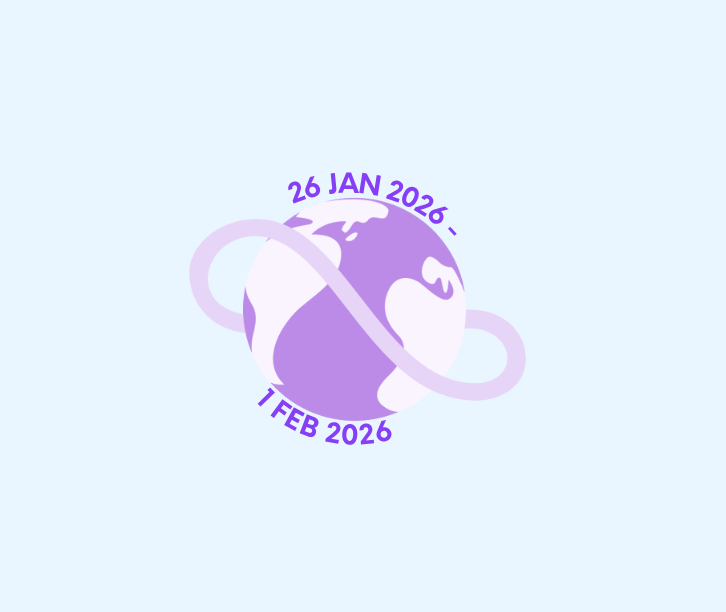Built for creative industries
Solving large scale operational and collaboration challenges
Optimized for Unreal‑powered game development and virtual production studios
Supports both UGS and Horde
The most recommended VCS for Unreal rated 4.7
Modern capabilities for fast moving teams
Massive repos, large binaries - no slowdown
Smart branching and merging, real-time synchronization, and intuitive UI
Branch, commit 100K files and merge back to main in less than 60 sec
Flexible & smart cost control
Scale up or down as projects change - no annual licensing traps
No IT and server maintenance overhead
Slash costs by up to 70%
(vs. Perforce)
Migration? Checked
Automatic migration of depots and custom tooling
Depot‑to‑repo conversion while CI/CD and workflows stay intact
Migrate from P4 in less than a week W/O interrupting production

Diversion: Where Performance Meets ROI
Up to 70%
lower TCO vs. Perforce
Less than 30 sec
400K files committed
Under 5 min
5M files cloned
100+ commits/min
no impact on users
+10%
in team productivity
$5K-30K value
per user, per year
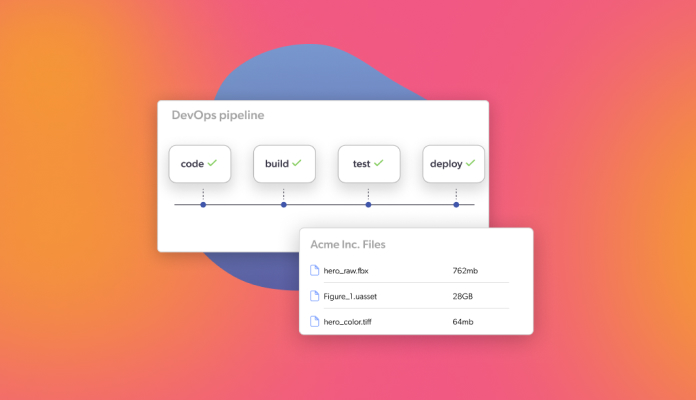
DevOps Teams
Slash IT overhead. Keep pipelines clean. Diversion makes versioning effortless to manage at scale.
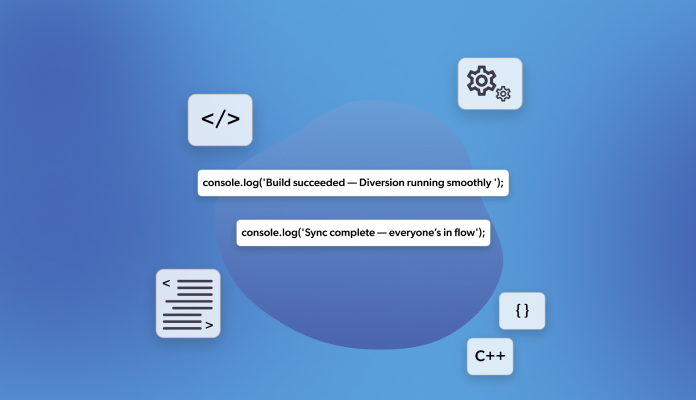
Software Developers
Branch fast. Commit faster. Workflows built for speed, so you ship without bottlenecks.
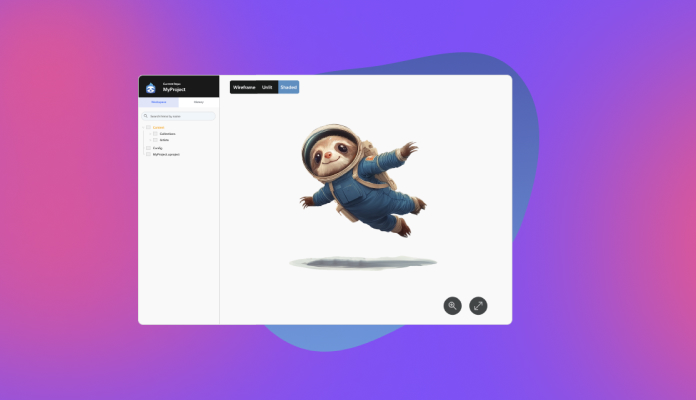
Art Teams
No file chaos. Just smooth collaboration. You can stay in flow while creating, iterating, and delivering.
Trusted by companies in game development, Virtual Production, AR/VR, ArchViz and More































































Diversion meets you where you work - no matter your role or workflow
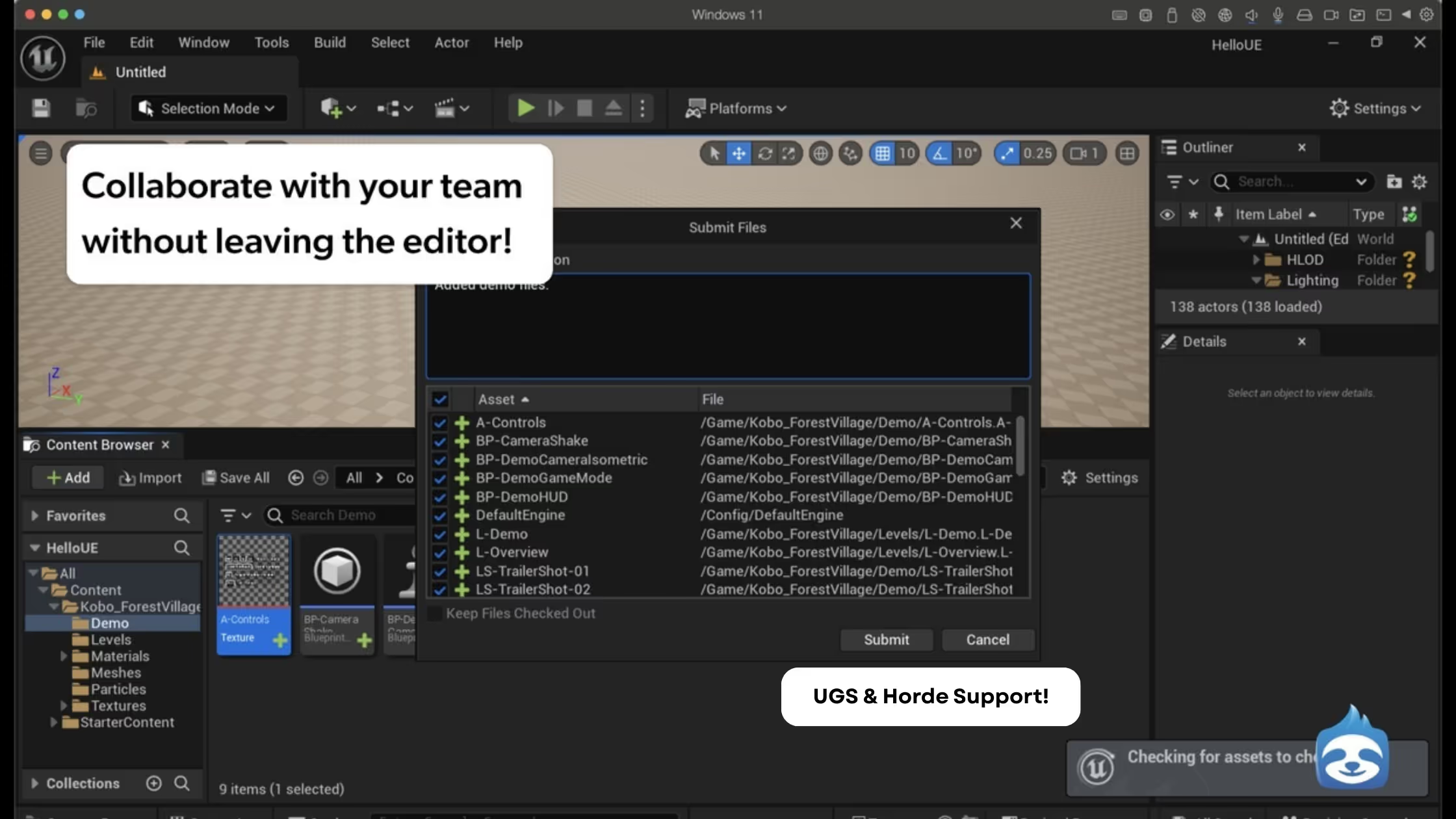



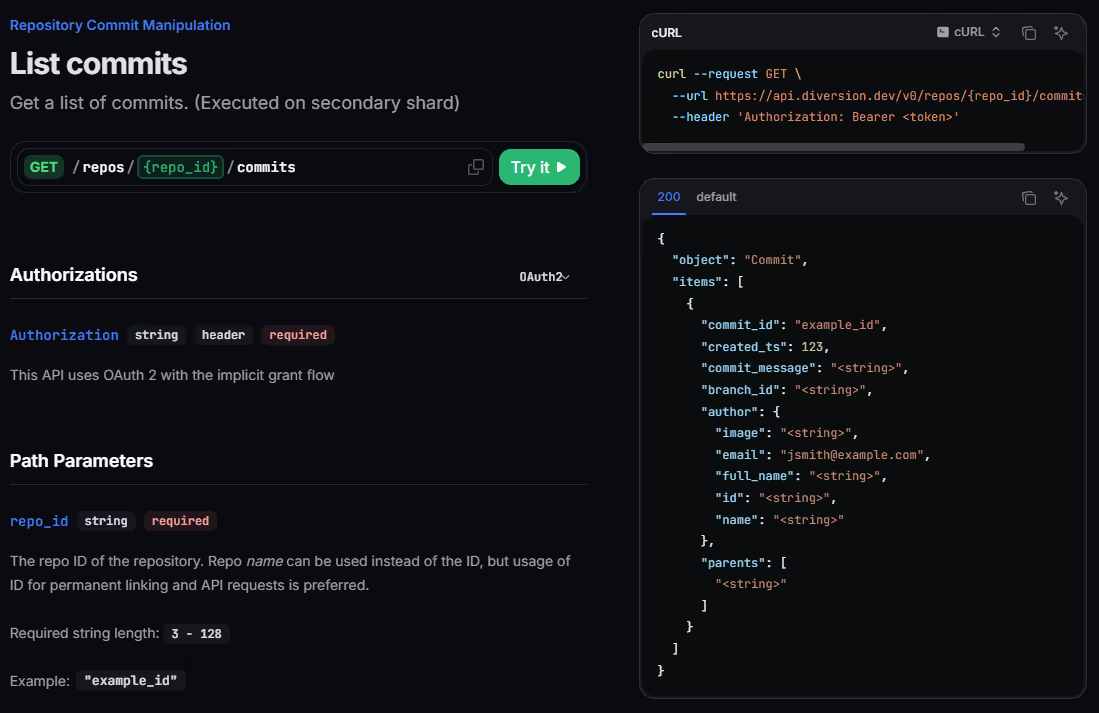
Security at the Core
Your game code and creative assets are your most valuable IP. With Diversion’s SOC 2 - certified infrastructure, your data is safeguarded by rigorous, industry-standard security at every level.
Learn more


.png)